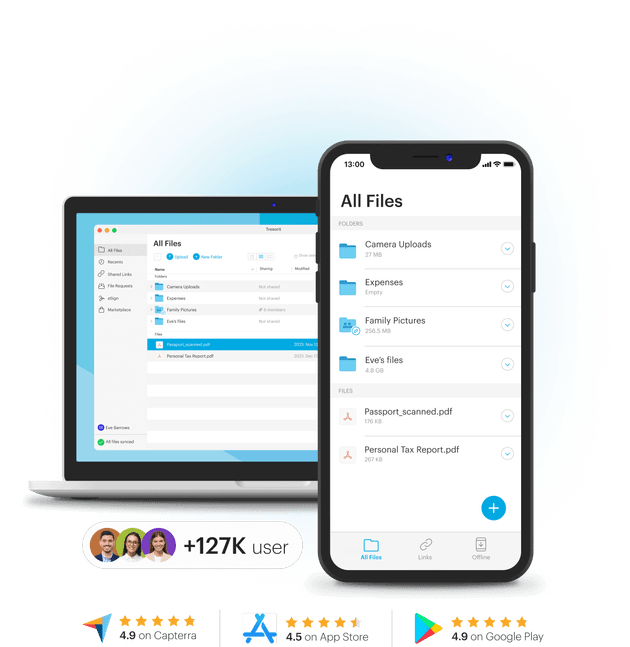
What all plans include
No matter which plan you choose - Tresorit offers you an unbeatable combination of protection and usability. We ensure that your data remains secure and under your control at all times.
- End-to-end encrypted file storage to protect your data from unauthorized access, even when it is stored in the cloud.
- Zero-Knowledge system for maximum privacy and trust ensuring that even Tresorit cannot see your data.
- Two-Factor Authentication (2FA) to provide an extra layer of security against unauthorized access, especially if passwords are compromised.
- Granular Permissions to allow precise control over access rights to files and folders.
- Multi-Platform Support to ensure access to Tresorit offline and online on Windows, macOS, Linux, iOS, Android and via the web.
SecureCloud for Private Use
Choose the right SecureCloud plan for you
Personal Lite
Ideal for safe-guarding your most important documents, such as tax records, insurance papers, and contracts.
/ month
- 50GB encrypted storage
- 2GB maximum file size
- 5 version history
- Up to 2GB encrypted sharing via links
- Access and Sync across 2 devices
- Lite Link Security
- Access from anywhere
- Auto camera upload
- Secure file sharing
- Free plugin for encrypted attachments via Gmail/Outlook integration
- GDPR Compliant
- Restore deleted files
- Wipe devices remotely or locally
- E-mail- and live chat support
🔥 MOST popular
Personal Essential
Use extra storage and file versioning for documents and media. Ideal for preserving important files and cherished memories.
/ month
- 1TB encrypted storage
- 10GB maximum file size
- 10 version history
- Up to 2GB encrypted sharing via links
- Access and Sync across 10 devices
- Essential Link Security
- Access from anywhere
- Auto camera upload
- Secure file sharing
- Free plugin for encrypted attachments via Gmail/Outlook integration
- GDPR Compliant
- Restore deleted files
- Wipe devices remotely or locally
- E-mail- and live chat support
- Document Scanning via App
Personal Pro
Collaborate on confidential documents with advanced permission controls — ideal for clubs, communities, or ambitious hobbyists.
/ month
- 4TB encrypted storage
- 10GB maximum file size
- 25 version history
- Up to 5GB encrypted sharing via links
- Access and Sync across 10 devices
- Advanced Link Security
- Access from anywhere
- Auto camera upload
- Secure file sharing
- Free plugin for encrypted attachments via Gmail/Outlook integration
- GDPR Compliant
- Restore deleted files
- Wipe devices remotely or locally
- E-mail- and live chat support
- Document Scanning via App
- File Request
- PDF Annotation on iOS
- Detailed access logs
Looking to use Tresorit for your business?
Secure your business - whether you are a solopreneur or an enterprise organization. Tresorit ensures that trust is hardwired into every aspect of your collaboration.
Do you still have questions?
Let us help. Contact us.
- Yes, of course! You can try any of our plans for free, for 14 days without any limitations.
- We accept payments via credit card and PayPal. You can choose your preferred method during the checkout process.
- For security reasons, payment information is required even during the trial phase. It also facilitates the transition after the trial period, as the payment details do not need to be entered again.
- For a proper decision, you can compare all features. Please use our feature list, which you can download here.
- Subscription owners on paid plans can switch between plans easily.
- Navigate to Billing.
- Under Plan details, click Modify plan.
- Head to Plan type, then click Apply changes.
- Click Compare features to read more about the packages.
- After choosing your new plan, click Upgrade.
- If something doesn't work, you can contact our free support via email or chat.
- You can cancel your subscription and downgrade to Basic any time.
- Head to your Admin Center/Account Portal.
- Navigate to Billing.
- Select Modify plan.
- Click Cancel subscription.
- Before you finish, let us know your reasons for cancelling your plan