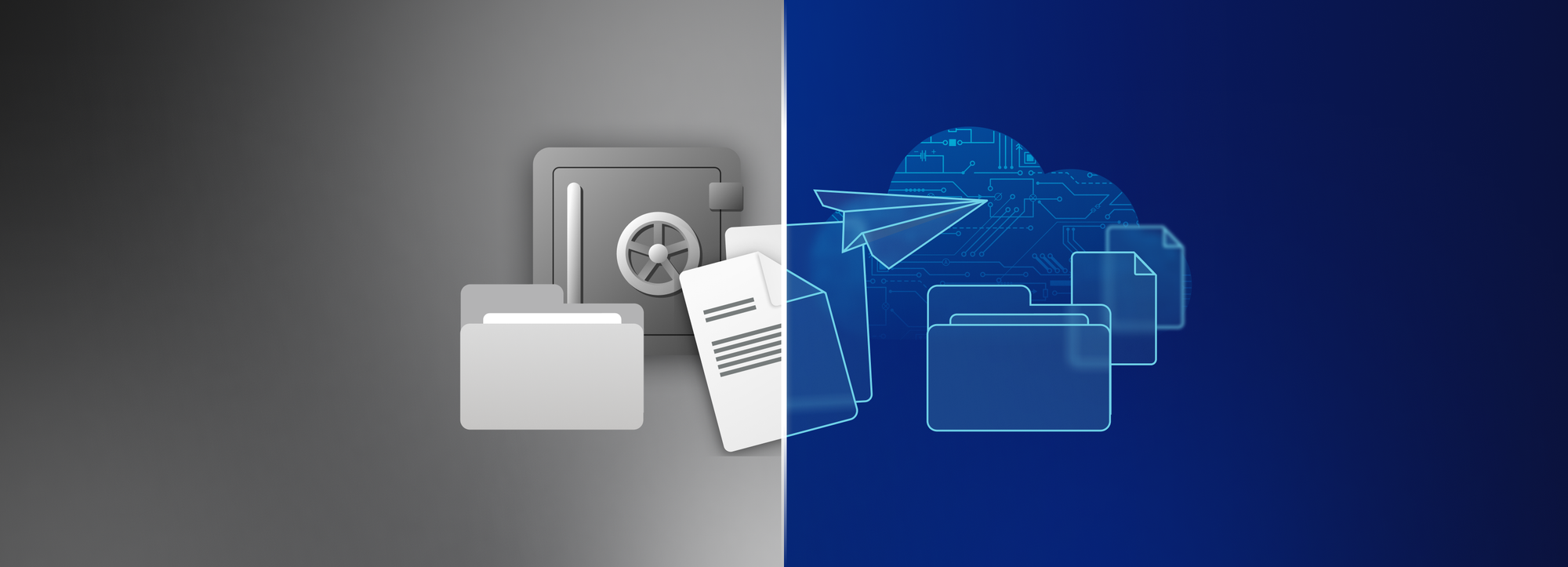How to encrypt Gmail emails: ready-to-go solutions for better data privacy

Despite such security improvements like Google's Confidential Mode or advanced Gmail encryption with S/MIME for business users, your emails via Gmail encryption are neither entirely private nor secure. This is the price to pay if we want Gmail's email composer and collaborating tools to stay as convenient for us as they have always been. Because to maintain the growth and the user experience of an intuitive, easy-to-use, and collaborative platform, Google kept the data they store scannable and readable within its system.
Fortunately, there are some already existing tools and technologies like Gmail end-to-end encryption services to enhance data privacy within the world's most used email client. By using them, you can have the best of both worlds: the composer you like and a state-of-art encryption solution that can help your company share email attachments while maintaining privacy control.
First of all: why is Gmail encryption such a big deal?
Gmail is the world's most popular email platform, with 1.8 billion Gmail users in 2021 and 6 million G suite / Workspace accounts in 2020. Considering that nearly a quarter of the world's population uses Gmail, the privacy of information shared through this platform is a global issue.
In response to the world's ever-growing data security concerns in the last few years, Gmail had to introduce some new features to add an extra layer to its data security solutions as well. The first milestone in this was the Confidential Mode back in 2018. Its introduction promised an easy-to-use alternative to pre-existing but complicated additional email security tools like PGP encryption plugins or S/MIME. But in practice, these features failed to impress experts in many ways. Some even considered their use as a risk precisely because of the false sense of security they convey.
Now we are going to give you a quick summary of the capabilities of Gmail's Confidential Mode. We will also provide you with the pros and cons of the best-known methods available to answer the burning question: How can I send an encrypted email in Gmail with enhanced privacy?
1. Simple security options for sending secure emails in Gmail
The idea behind Gmail's advanced data security solution for its emails is simple: they want to give their users the ability to prevent unauthorized people from opening, copying, forwarding or printing their emails or attached files. For this purpose, they introduced a set of features that are just one click away in the form of an add on at the bottom of their email composer.
Via the tiny padlock merged timer icon, Gmail users can apply an expiration date to their messages, so it can't be accessible after a certain time. Passcodes sent over via email or text message can also be applied to emails arriving in form of a link.
While confidential mode Gmail adds some cool visual effects to your inbox with disappearing emails, it has nothing to do with additional email security. While these so-called "confidential" emails, at first sight, follow the declared "no forwarding, copying, printing, and downloading" principle, they can't prevent anybody from doing some screenshots about your messages, for example. Also, they are still not stored in a true end-to-end encrypted manner on Google's servers. They still have your encryption keys for themselves, so they can have access to every conversation you ever made, no matter if they are marked confidential or not. As a bonus: while your email, which you created with an expiration date, will erase itself afterward, it won't be deleted from Google servers at all.
Gmail's password-protected emails
As mentioned before, one of Google's additions with Confidential Mode was password protection to your emails.
While it looks like it offers more privacy, it has two significant flaws:
A, These emails are neither actual emails nor are they secure. With password protection, Gmail will create a web page that looks like an email on its servers and send a link of it to your recipient. The problem? That's quite the opposite of how real security boosters like end-to-end encryption tend to work! With E2EE you can assign access to your data (in your safe data vault) along its entire lifecycle. While with Google, Gmail is in charge of deciding who can access your data on their servers.
B, When you send a passcode to a recipient via text message, you give the ability to Google to match the person's cell number with their email address. That's a red flag from a GDPR point of view.
While Confidential Mode offers a solution on how to send password-protected emails in Gmail, it's important to keep in mind its limitations!
2. Next level solution for sending encrypted email in Gmail
PGP Gmail encryption plugin
A better solution to reach enhanced email privacy is to use a Gmail encryption plugin like PGP. Pretty Good Privacy (PGP) was introduced to the world a while ago, and against its flaws it's still a widely used and reliable method to encrypt your messages. It's popular because it's a free encryption tool.
But this level of security with a PGP Gmail encryption plugin comes with a price. For example, to send or receive secure emails, you will need software. And to use that software, obtaining a specific set of IT skills is a must. Unfortunately, bad PGP implementations can lead to encrypted messages getting decrypted, which are an easy target for hackers to intercept or alter.
Gmail S/MIME
Secure/Multipurpose Internet Mail Extensions (that's what S/MIME stands for) hails from 1992 as an alternative to expand email security beyond plain texts. It's more reliable than the standard Gmail TLS protocol and is available for users only with paid Google Workspace Accounts. It only works if both parties (sender-recipient) use this encryption technology. If this more secure method is inactive on one side, message delivery fails. More importantly, it will repeat with the standard TLS encryption protocol, an easier target for malicious activities.
3. The ultimate solution: Gmail end-to-end encryption
Encrypted messaging and emailing apps like Signal or Protonmail are popular alternatives to Gmail. But it's also possible to have the best of both worlds: keep the sleek, user-friendly interface of Gmail, and boost its security by implementing a true end-to-end encryption Gmail solution for sharing your documents.
Tresorit for Gmail — encrypt Gmail attachments and protect your files
While with other solutions, sending secure email attachments can be tiresome, Tresorit for Gmail chooses another approach. It combines Tresorit's powerful security capabilities with seamless integration into Gmail (or Outlook, for that matter). Adding completely secure links, safeguarded with actual end-to-end encryption, can be done in an instant. Thanks to that, all security features are only a couple of clicks away on your device.
With the Tresorit for Gmail plugin, you will retain complete control over your data. As part of the Gmail end-to-end encryption, you can set link expiration dates, link open limits. Furthermore, you can use dynamic watermarking to protect and control your shared content. Track collaborators' activity or set password protection to your files - or just disable downloads altogether. This is how Tresorit sets a good example for Gmail end-to-end encryption.
Start your secure journey with Tresorit for Gmail
Looking for a secure yet convenient way to use a Gmail end-to-end encryption solution?
Learn more about Tresorit for Gmail now!