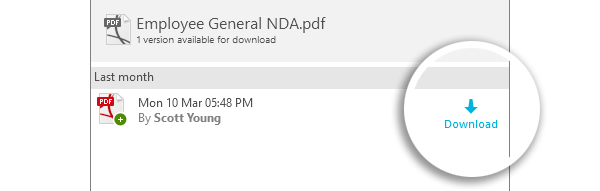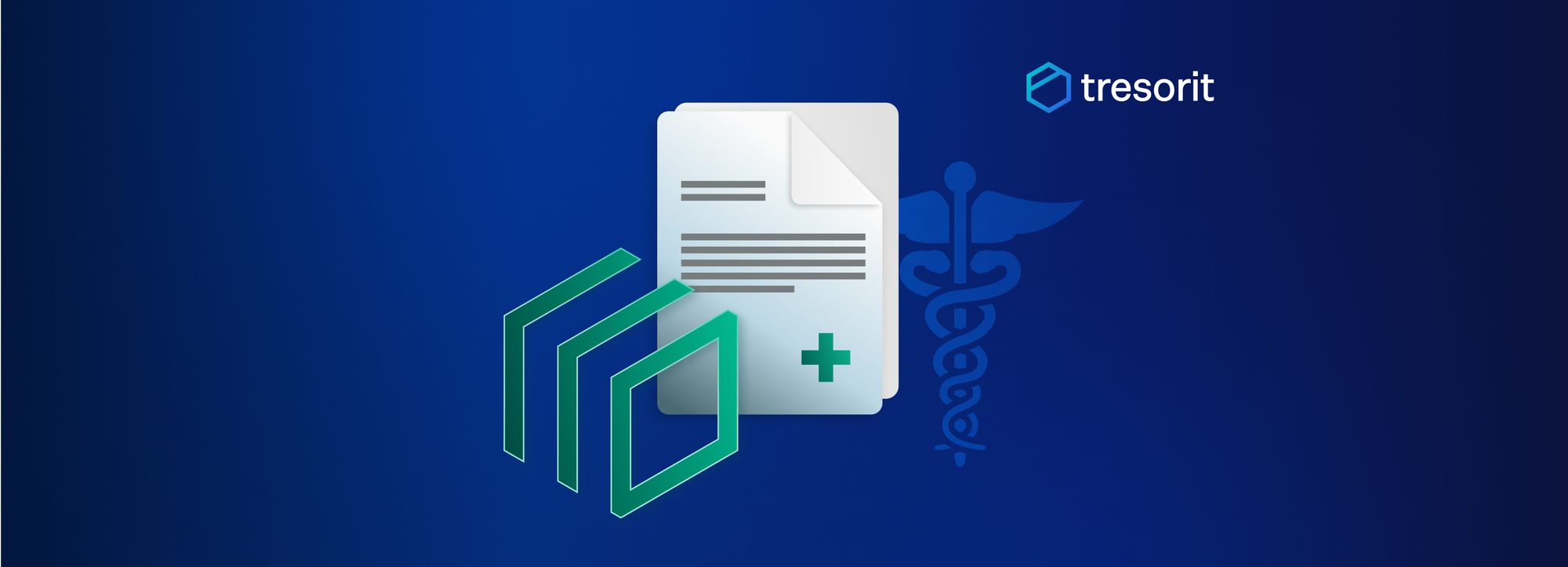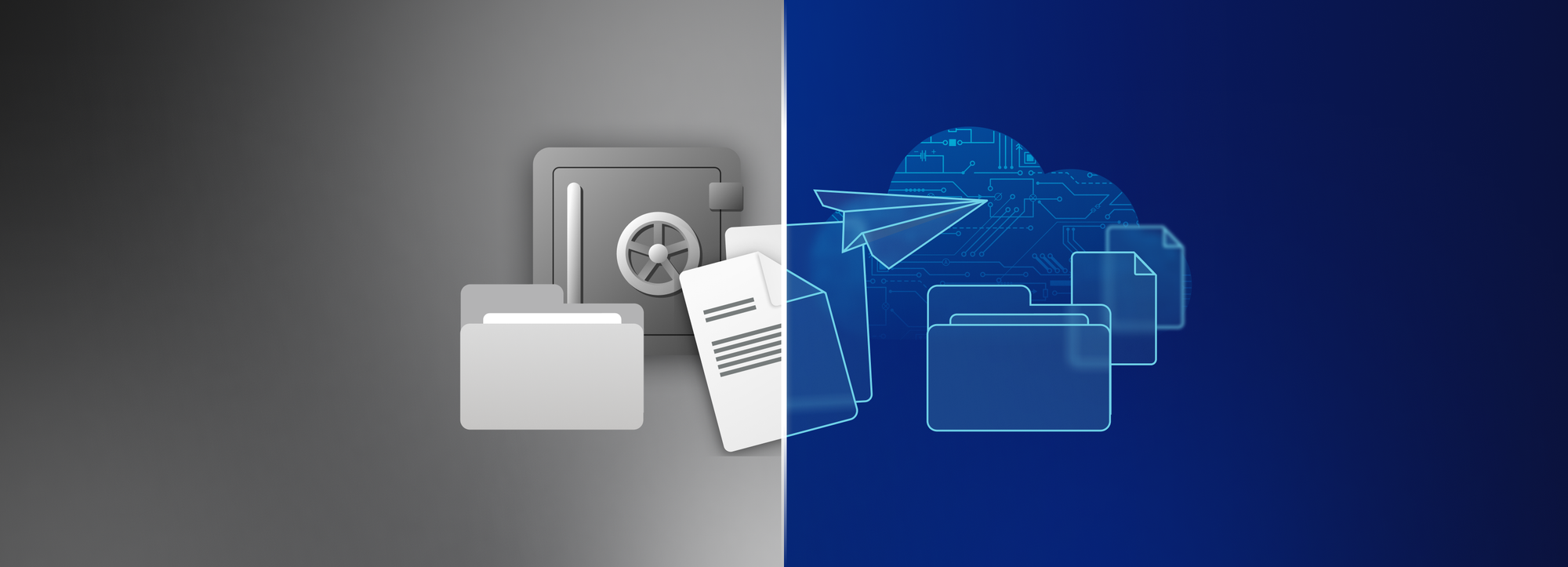Keep File Versions - File versioning has arrived to Tresorit
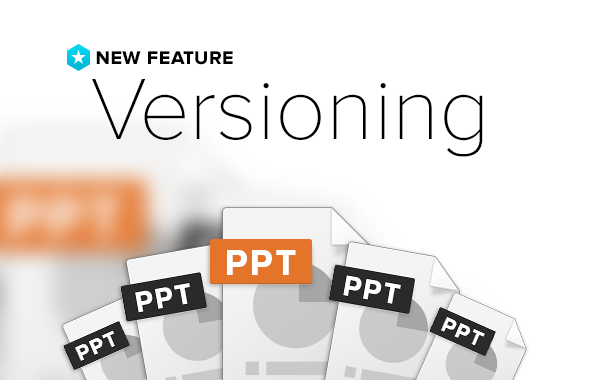
Even those who run a digitally well-organized office may face a situation when they need an earlier version of a file. We have great news: file versioning has arrived to Tresorit!
How does file versioning work? Finding the version you need takes 3 easy steps:
1. Right click on the file which you need and choose ’See versions’
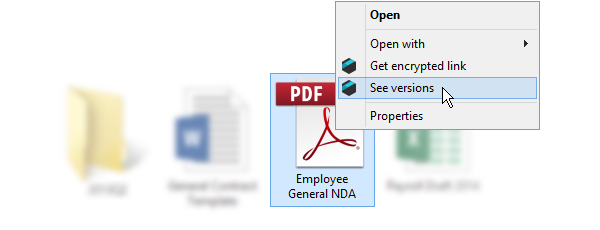
2. Earlier file versions and actions will be listed in a new window
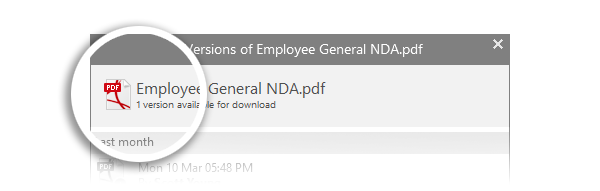 3. Choose the version you need and click download!
3. Choose the version you need and click download!
Versioning is available only for Tresorit Pro and Business users since this is an exclusive feature for those who heavily use Tresorit in their everyday workflow.
Give us your thoughts on latest features and let us know if there are other features that would make Tresorit more enjoyable!
We are currently working on our blog, so the discussion is moved to our social channels. Let’s be friends on Facebook or Twitter!