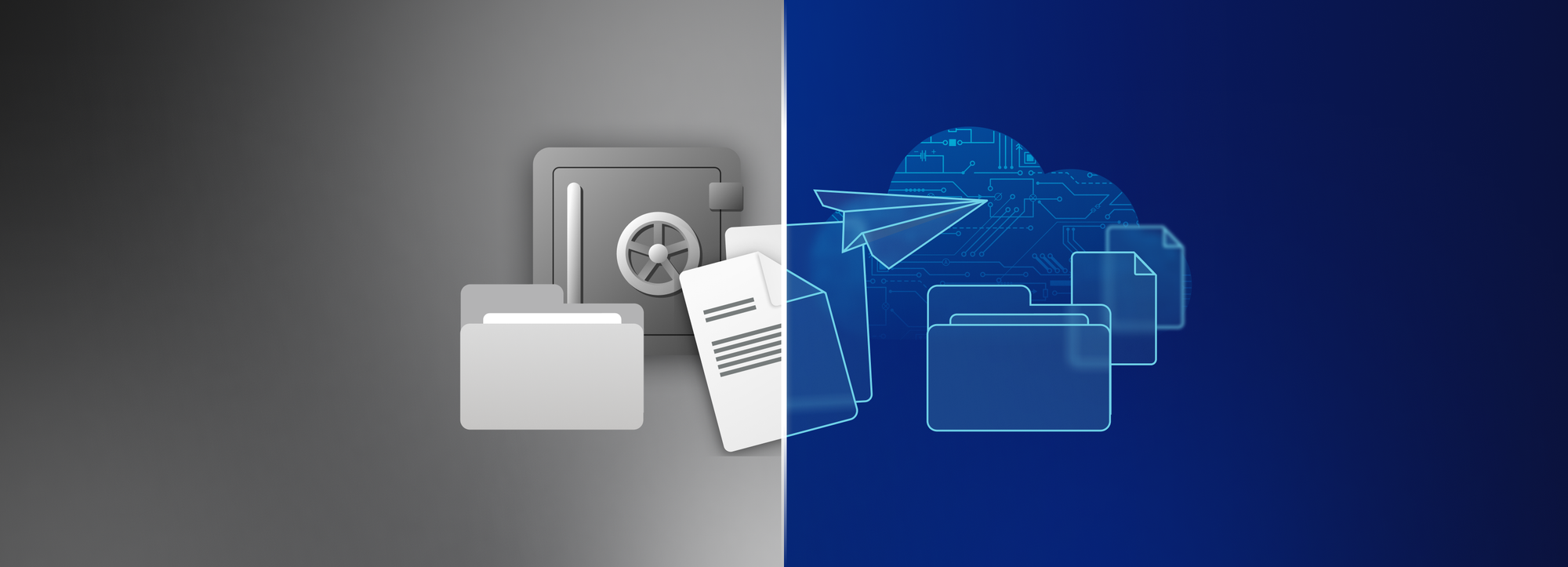Introducing a more streamlined experience with Tresorit eSign

Here at Tresorit, we’ve recognized the need for electronic signatures is rapidly growing – which is why we’ve created Tresorit eSign, providing maximum security for the electronic signature process.
Now we’re releasing some major improvements for Tresorit eSign based on our users’ feedback: we’re introducing customizable fields and a streamlined signer experience. Read on to find out more!
Improved workflows and new field types
One of the coolest new additions to Tresorit eSign is the functionality of customizable fields during request creation. Once you’ve selected the document you want to get signed and added the signers’ email addresses, you are ready to assign a set of signing fields for your recipients. You can add as many fields as you like to a signer. You can add fields like name, signature, initials, signature date, and email, as well as optional and mandatory checkboxes. You can add, modify, and adjust fields either in your browser or your desktop application.
Once you’ve finished adding recipients and signing fields, you’ll be able to preview your work, and check if all the fields you preferred are assigned to a dedicated signer on the brand-new Review panel. And if you’re done reviewing your documents, you’re ready to send your eSign request!
Brand new signing experience
Apart from the newest additions to the eSign request creation flow, we’ve revamped and improved the way signers can sign eSign requests, too.
With the new custom field options, signers will have a chance to select their signature style – they’ll have six different signature styles to choose from. Other fields, such as name or email are displayed in an easy-to-read style. If you send an eSign request to a Tresorit user, their name can be filled automatically, but of course signers will be able to modify the displayed name and initials individually.
With these new additions, Tresorit eSign offers an improved electronic signature process. Get your highly sensitive documents signed without giving up end-to-end encryption and find out more about Tresorit eSign.