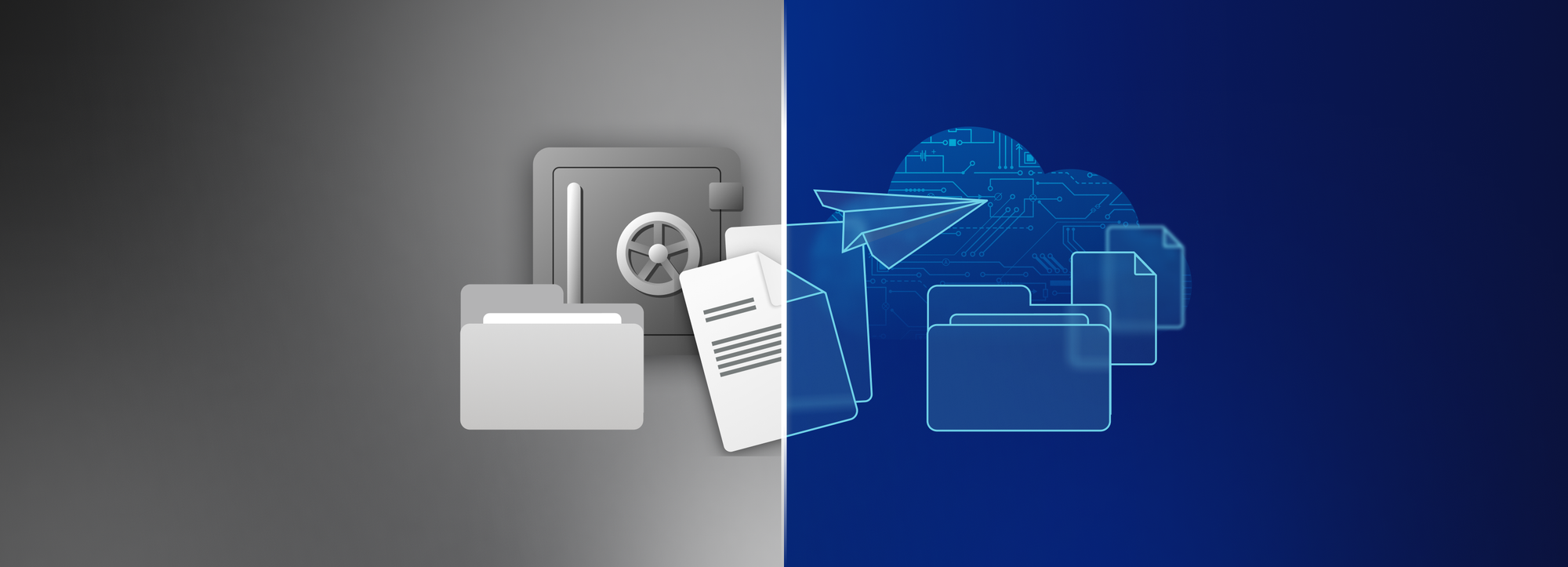Be productive with Tresorit without synchronizing your data
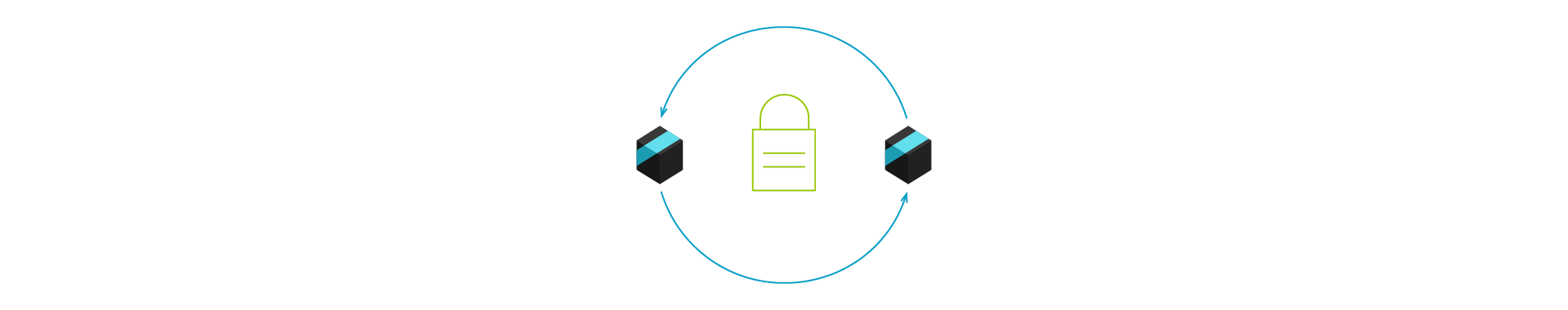
We want to make secure collaboration in the cloud as easy as possible for you, with Tresorit. So we are excited to announce that recently we updated Tresorit with new features that boost your productivity, without having to store your data locally and folder sync or file sync.
Why you might want to eliminate local storage?
If you are using multiple devices or working together with colleagues, synchronization is a great and handy way to keep all your files up-to-date. However, there are various reasons why you may not want to file sync and keep all of your files locally on the hard drive. For example:
- Not enough space to sync files, many devices have small storage capacity SSDs in comparison to HDDs
- Increased use of mobile devices for work – e.g. see Apple’s recent bet on iPad Pro as the ultimate PC replacement. Smartphones and tablets usually don’t have generous hard drive options. The most recent use-case on mobile is to get access to files and (in some cases) the ability to edit them.
- Risk minimization. From a security or compliance perspective, you should try to minimize the risk of data leakage from a lost or stolen device.
We recently introduced new features that address this issue. These new functions enable you to collaborate effectively, without the need to sync your data to your computer. These were also the top feature requests from our customers:
- Selective sync: This feature allows you to decide which folders you want to sync to your computer from within your tresors. With Selective sync, you can file sync and choose only those files you need to work on anywhere or share them, but you don’t need to sync the whole tresor to do so.
- Tresorit Drive: This feature allows you to access and work on your files without having to store them locally and syncing them. This comes handy when you need to access all your Tresorit files securely in your file browser and you don’t have enough available space on your hard drive or SSD.
- Editing files directly in the cloud: Direct File Open feature was previously available only on our Tresorit Windows app. Now, we are rolling out the same feature for Mac users. Also, for iOS users, we are providing the support for editing files directly from certain apps (including Microsoft Office) without the need of downloading and re-uploading the edited files.
- Search: Now you can search for any file name you store in Tresorit. This feature is available in Windows and Mac apps only.
- Moving, renaming files: This features allow users to move and rename files directly from the Tresorit app, even if a tresor is not synced. You can now save the time of downloading and re-uploading files or syncing an entire tresor.
- Folder upload: After our recent update, you can now upload a complete folder to any tresor and save time. This is available in Windows, Mac, Linux and Android versions.
These changes will also benefit Tresorit for Business admins as we previously added the option to turn off synchronization for a group of users so that they can only access files from the cloud.