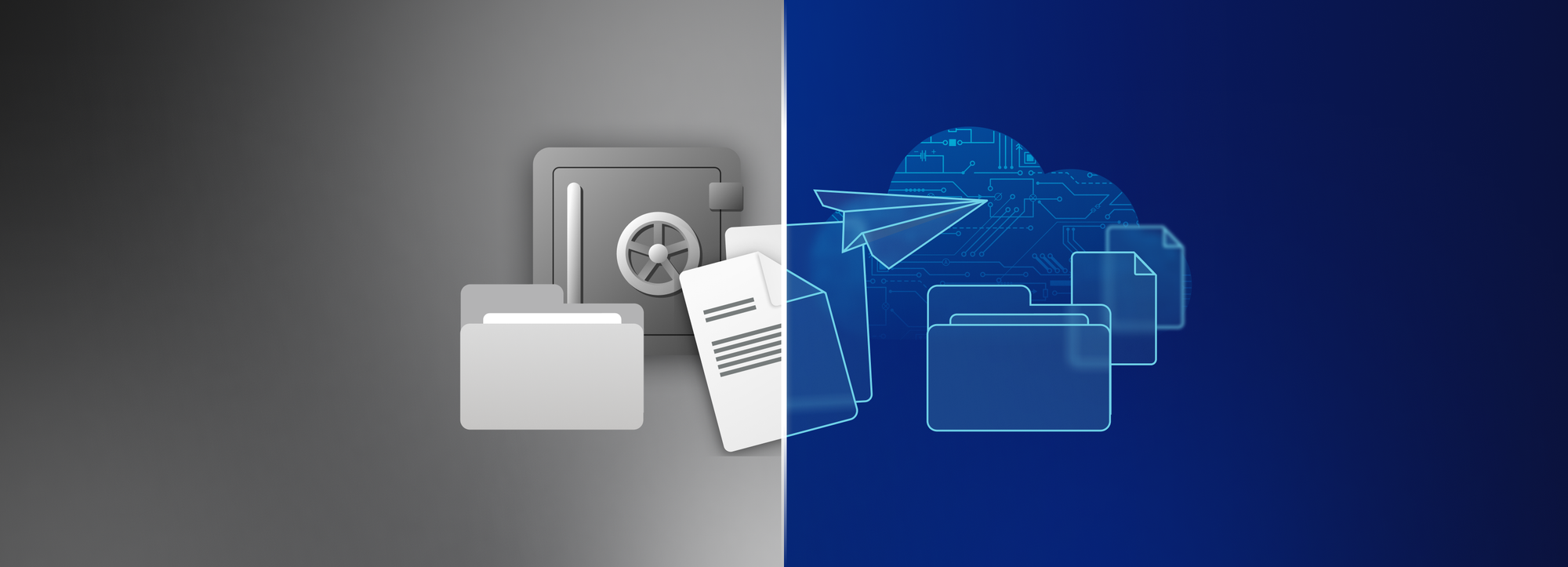Work on-the-go: Tresorit now supports the Files app on iOS
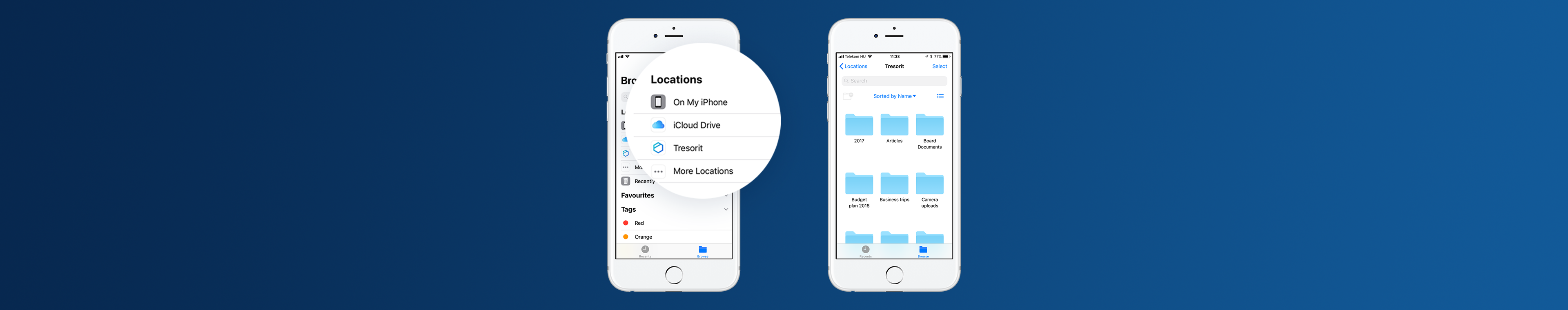
We’re happy to announce that a much-requested feature is now available for our iOS users. Tresorit now integrates with Files, making it easier to open and edit your documents on your iPhone or iPad.
Files is a new file manager introduced with iOS 11 that allows for easy access to your locally stored and cloud-based files.
Thanks to our new Files integration, you will be able to easily open, edit and save all your cloud-based Tresorit files on your iPhone or iPad with apps such as Pages, Word, Excel and many more. It makes it even easier to securely work on your confidential files from your mobile devices when you’re out of the office working from home or on a business trip.
Besides using the Tresorit app, you can now open your documents directly from the Files app, or from your favorite productivity apps. If you use iOS 11 and the latest Tresorit version on your device, the integration will be automatic – there’s no need to set this up manually.
Only two things are required to access Tresorit from your Files app:
- You have to be logged in to your Tresorit account on your mobile device, with auto-login enabled.
- If you use a passcode for your Tresorit app, enable Files to access your Tresorit on the Settings tab of Tresorit. A quick reminder: we highly recommend you use a passcode for Tresorit, as this feature helps to protect your files and account in case your device gets lost or stolen. This is crucial to secure your confidential work information and improve your mobile security.
If you have any feedback on how our Files integration works, please get in touch with our support team here.
Interested in how Tresorit helps you work securely on your mobile?