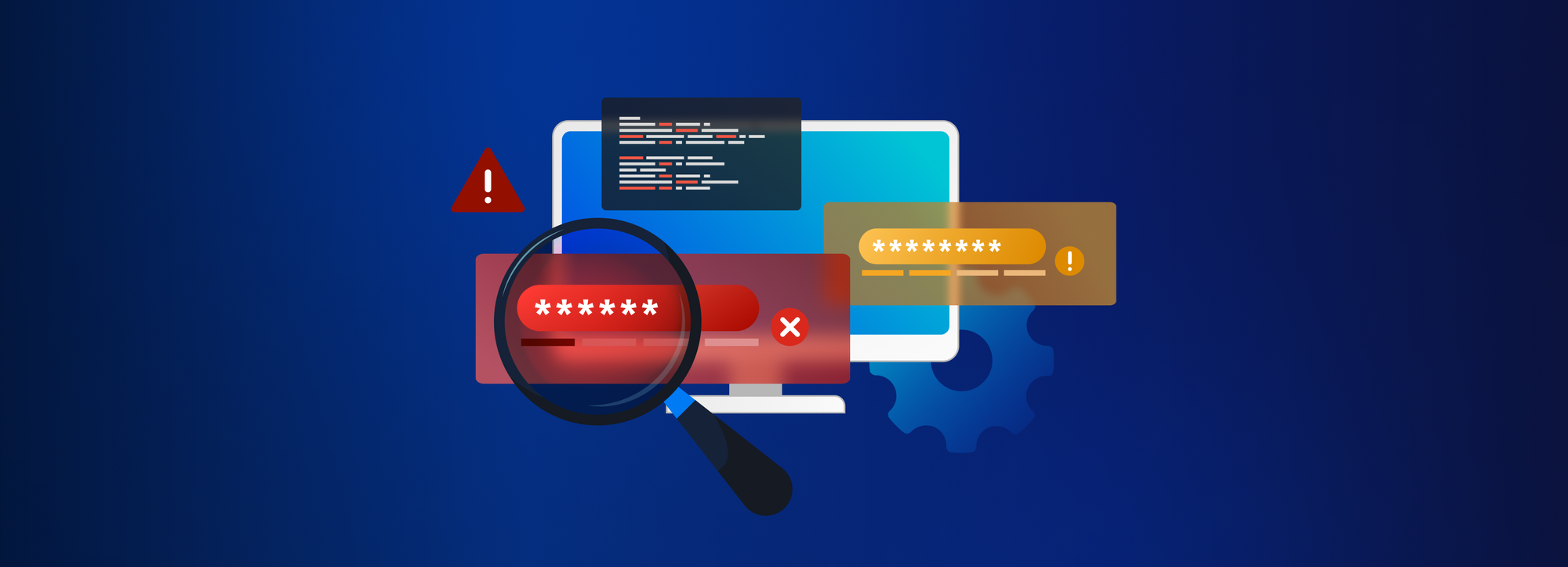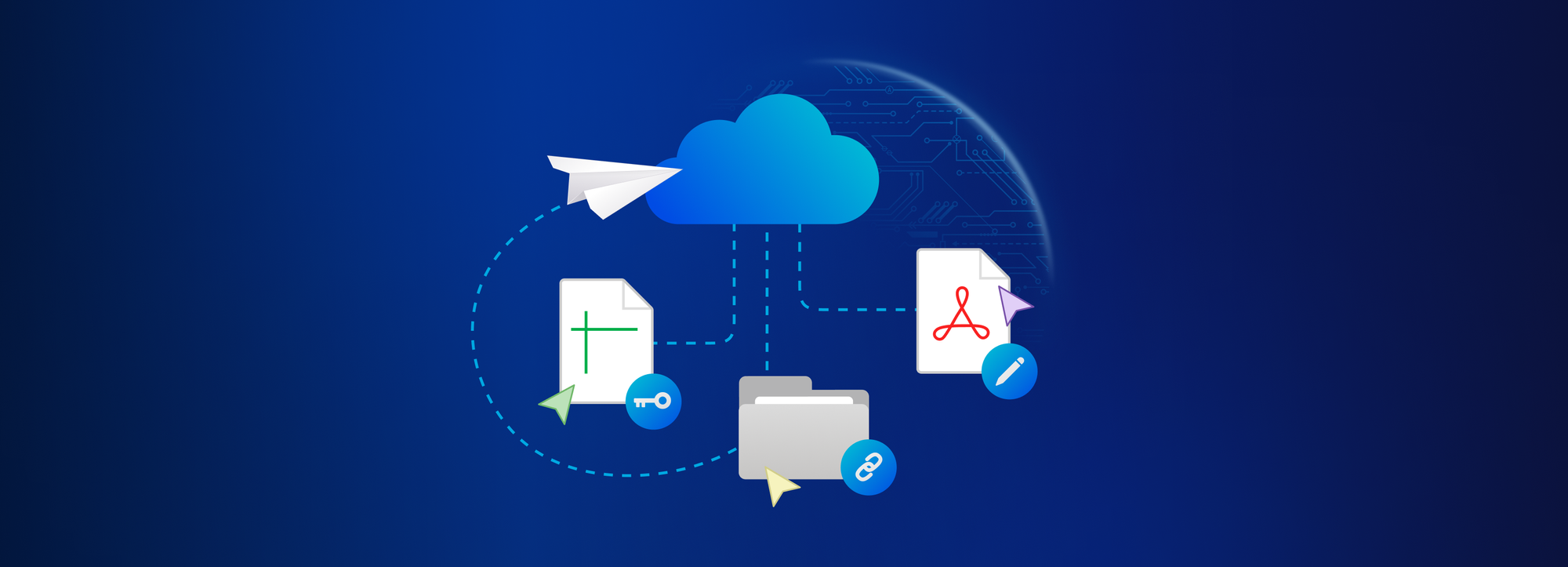7 tips to improve your mobile security

Read our Mobile Security Tips for Better Mobile Data Security from our UI Team Lead, Norbert Miko.
Mobile use has trumped desktop use, yet mobile data security is very often overlooked. A large amount of private information is stored and shared on mobile devices. A breach of your mobile data security can lead to a privacy violation, financial loss or even identity theft. We asked Norbert to share his favorite free mobile security tips for keeping mobile data safe.
1. Password-protect your device.
Password-protect your device to avoid your private data and sensitive information from getting compromised. Most mobile devices support authentication protocols such as geometrical paths and fingerprint recognition systems. This is an easy step, yet it is often overlooked. Locking your device with a verification system is the first, simple step towards security. In addition, consider using a password management service such as LastPass, for your mobile applications.

2. Use 2-Step verification protocols.
Your most private data, such as credit card information or confidential business files, require an additional layer of protection. Use 2-Step verification systems to combine your password with a second element (e.g. a code sent via SMS) to verify your identity.
3. Don’t install apps from unreliable sources.
Hackers hide malicious code inside apps that “seem” safe. Although this threat is especially relevant for Android devices, iOS and Windows’ users aren’t safe either. Before you download any app to your mobile device, make sure that it comes from a trustful developer. It’s best to not jailbreak your device as that affects the system and makes it vulnerable to malware attacks.
4. Use antimalware/antivirus software.
Viruses and malware can also infect smartphones and tablets, even if you are careful. So, installing one of the best antivirus softwares is a must if you want to keep your data safe. Remember to update your system and apps regularly – new versions may include security improvements.
5. Keep your sensitive files encrypted.
If your device is stolen or lost, your private files or photos will be exposed. Encrypting your files is the only way to ensure they aren’t accessed by unwanted eyes. Use a passcode on your mobile device and allow for all data to be encrypted. That way no one can view it even if they access your memory card.
6. Don’t send unencrypted information through a public Wi-Fi connection.
Wireless connections are not always secure and it’s easy for hackers to intercept data. When using a public Wi-Fi connection, don’t ever send sensitive information, unless it’s encrypted. Several common services such as email don’t use encryption which makes it unsafe to send private files that way.
7. Disable Bluetooth while you’re not using it.
Bluetooth is a useful way to connect your device with others, but it also can be an open door to malicious persons. Turn your Bluetooth off when you’re finished using it and keep strangers away from your data.
+1 The only way to ensure complete mobile data security and share files securely is by using end-to-end encryption . Here are some of my favorite secure services that put privacy and security first.
In his early days at Tresorit, Norbert started developing Tresorit for iOS and Mac on his own. Since then, he has been overcoming the biggest engineering challenge: using the same Core cryptography library developed by Tresorit for every platform, while developing in different programming languages.
Developing in native languages on every platform is crucial to reach the best look and feel, and help people use Tresorit on their favorite devices and systems. Today, the Tresorit mobile application is rated as high as Dropbox, and Tresorit was the first to integrate mobile fingerprint authentication with secure cloud storage.