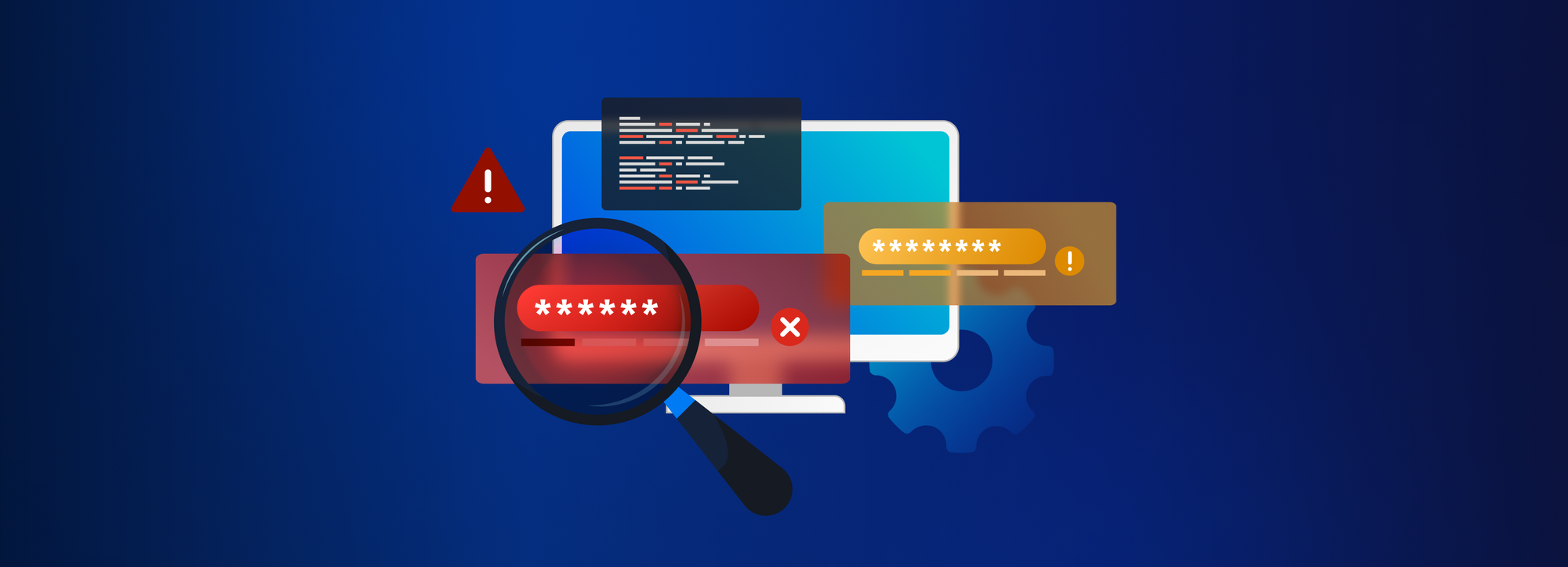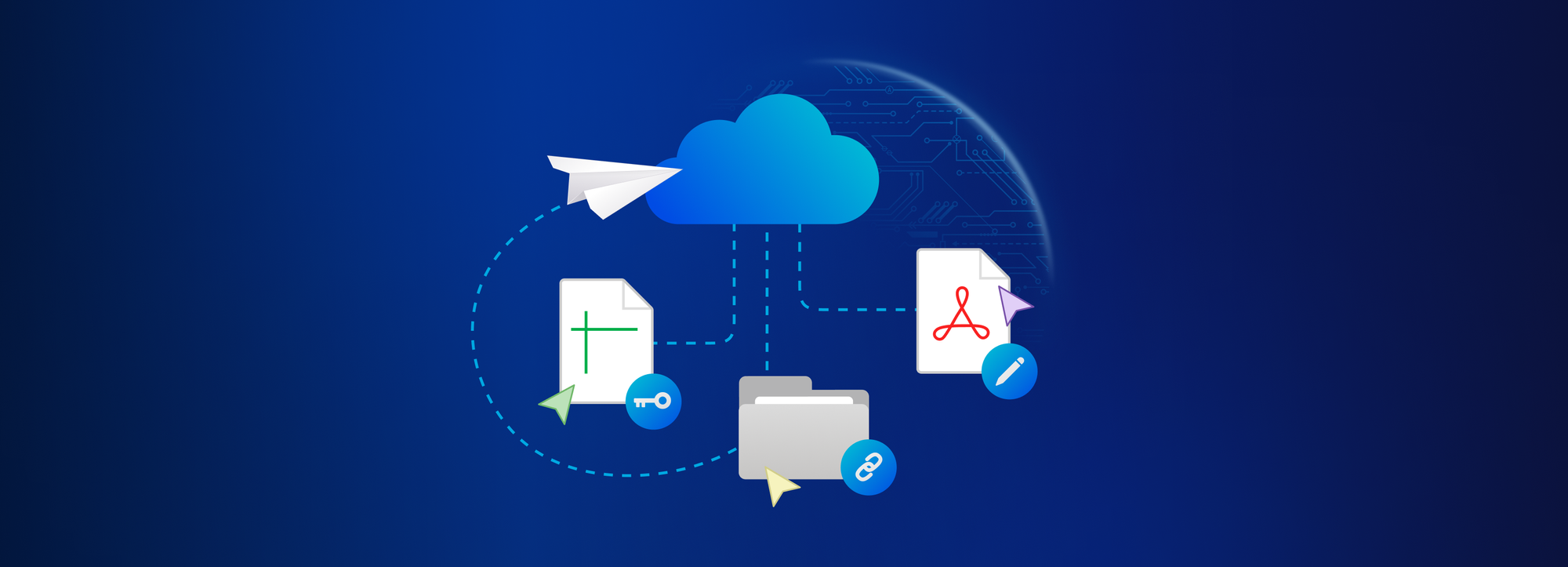How Tresorit empowers end users for better data control
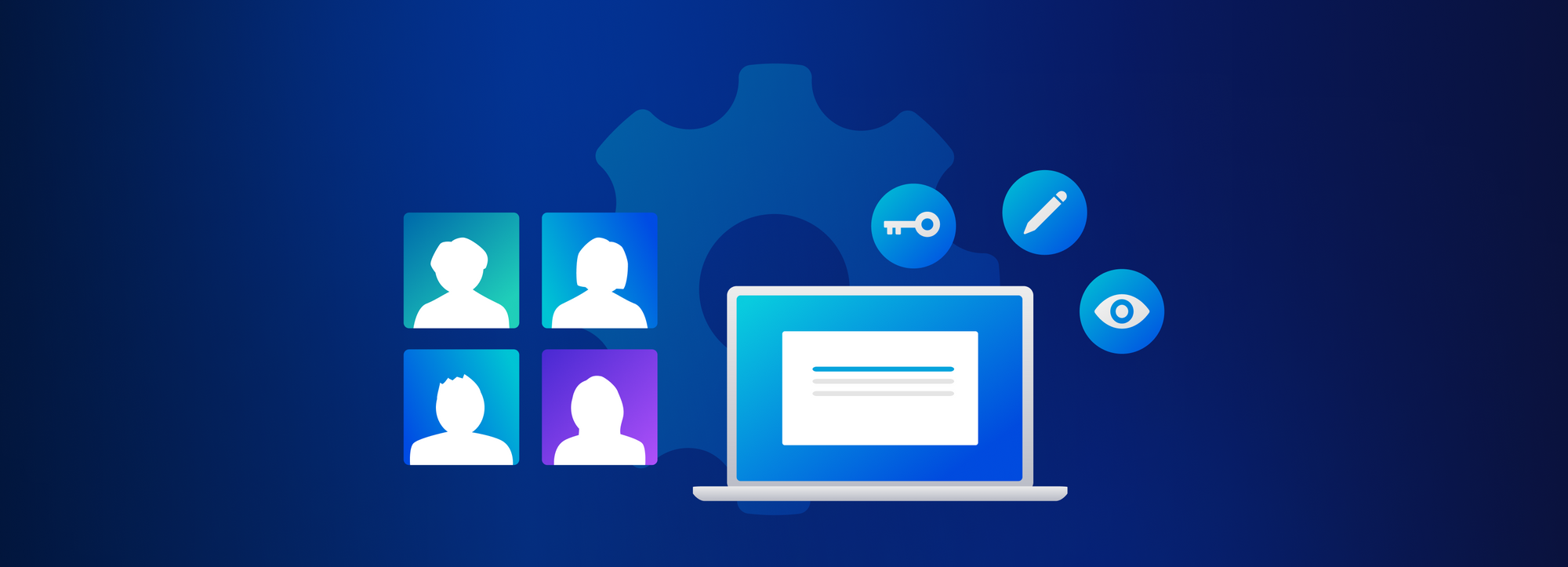
In cybersecurity, end users – the everyday people using a particular IT system or solution – face many challenges when it comes to the usage of different digital platforms for different workflows and processes, something that is often overwhelming for those with limited digital know-how. Some secure platforms ask users to struggle through laborious workflows, making simple tasks needlessly complicated and time-consuming. Still, many IT professionals fail to appreciate the different struggles faced by end users.
In today's business landscape, the key to successful collaboration lies in equipping companies with tools that are not only robust in data security but also effortlessly user-friendly, ensuring a seamless experience for both IT administrators and end users.
In this article, we lay out how Tresorit tries to minimize cyber threats by empowering end-users, allowing them to keep real control over their files and remain audit-ready.
We’ll be talking to existing customers about how Tresorit has improved their workplaces, and taking a deep dive into some of our favorite tools and features.
This article will focus on how Tresorit can empower end users, but we also have a host of features designed especially for IT admins. To read our full breakdown, click here.
Truly accessible end-to-end encryption
Most end users will interact with Tresorit via our folder system. This structure mimics most mainstream operating systems, ensuring that the Tresorit interface is intuitive and easy to use. Folders can be dedicated to certain departments or projects or can be earmarked for internal or external collaboration.
Once set up, users can invite new members to access each folder and set custom permissions for each user, outlining who can manage edit, and view files. Users can designate who owns each folder.
But while Tresorit folders may seem familiar, beneath the surface, they’re very different from the sharing folders you’ll find on most mainstream collaboration platforms.
The folders and the files inside them are protected by Tresorit’s signature end-to-end encryption and zero-knowledge architecture to guarantee data security. It means that no one can access your files without your permission — not even Tresorit itself.
Our folder system also offers a host of other tools to help users keep track of their data.
The owner of each folder can access a comprehensive overview of user and folder activity, which can be used to monitor who is accessing which files, when, and from where.
This information can be invaluable when investigating a security incident — or, in the case of Tresorit customer Trade Republic, when preparing for an audit.
Trade Republic is Europe’s largest savings platform and approaches over 340 million people in 17 European countries.
It uses digital innovation to make investing easy, but it also works under the same legislation as more traditional financial institutions. That means that Trade Republic must regularly undergo a stringent auditing process. Large numbers of files — including sensitive financial documents — are shared with external partners and auditors, legal advisors, and interest third parties.
Luckily, Trade Republic uses Tresorit to monitor these files and share them securely.
“We see a clear commitment of Tresorit to support our needs,” Raza says Raza Perez, Strategic Operations Lead at Trade Republic. “We are in a much better position to ensure info is secure and we also can track anything that happens to that data.”
If needed, folder owners can remove member access to files. Tresorit also gives authorized users the power to access older versions of files or even restore deleted files, protecting companies against accidental data loss or mistakes.
Securing external collaboration
Most end users will need to collaborate with outside parties during their day-to-day work. Tresorit also offers encrypted tools to ensure that external sharing stays secure, without forcing users to jump through extra hoops.
At the heart of Tresorit’s external offerings are our sharing links. These allow users to give outside parties access to certain files or folders in a controlled and secure way — and there’s no need for third parties to become Tresorit users to make things work.
With sharing links, users can use password protection or email verification to ensure that only the right people can access documents. Other options limit how outsiders can interact with files, such as our disable downloads function, expiration dates, and link open limits.
Most importantly, files remain traceable and fully inside your control even when shared outside of your organization’s infrastructure. Once enabled, access logs allow users to track shared files and see the email, IP address, and platform used to open the links they’ve shared — even if those links expire or the file’s owner ultimately revokes outside access.
Dynamic watermarks are also available to protect files against unauthorized distribution, while real-time email notifications mean that the document’s owner can be notified as soon as it is opened.
These features are vital to Tresorit customers 4 New Square, a leading commercial set of barristers based in London. They were searching for a complete, secure IT solution that would allow their staff to work remotely and share digital documents while staying compliant with data protection laws.
“Barristers can share information in a secure fashion when on the go. Tresorit creates a secure environment for us to store case-critical information and allows barristers to control who has access to the data and for how long,” one spokesperson tells Tresorit. “Users can put download limits, set passwords for extra protection, and simply revoke access as they wish."
In the meantime, if you want to request files from outside parties, Tresorit also has you covered. External users can also use a link to upload documents directly into Tresorit’s encrypted workspace — although users still have the final say as to whether they want to accept a particular file.
Making email better
Email connects the world of modern business. But have you ever thought about whether your email is actually secure?
Email attachments are often not encrypted — which means they are often targeted by malicious actors.
Then there’s the issue of control. Once you send an email, there’s very little you can do to retrieve it — which can cause huge problems for businesses. Data from Tessian shows that in companies with roughly 1,000 employees, 800 emails are sent to the wrong person every year.These innocent mis-clicks can often result in data breaches.
The good news is that both attacks and accidental leaks can be prevented.
Tresorit’s email encryption is designed to help users stay in control of their digital valuables by encrypting messages and attachments with a single click.
Our solution is designed to integrate seamlessly into both Outlook and Gmail, allowing you to transform attachments into ultra-secure links with no new workflows and no clunky setup.
Recipients can access the encrypted messages regardless of which email provider, and they won’t need a Tresorit account to read and reply to encrypted messages. Replies are also encrypted by default, creating a hassle-free way to prioritize cybersecurity.
Swedish pharmaceutical manufacturing company Vivesto uses Tresorit’s encrypted email add-on to send sensitive messages to their R&D department.
“Tresorit is really easy to use with the Outlook plugin,” explains Rasmus Hånberg, IT Manager at Vivesto. “[It’s] a huge win for us. Other solutions don’t offer the same privacy and security level.”
Want to learn more? Click here to find out how Tresorit helps IT administrators keep control over company data, or speak to our team about unlocking your Tresorit free trial.
Take control of your files. Start your free trial today.