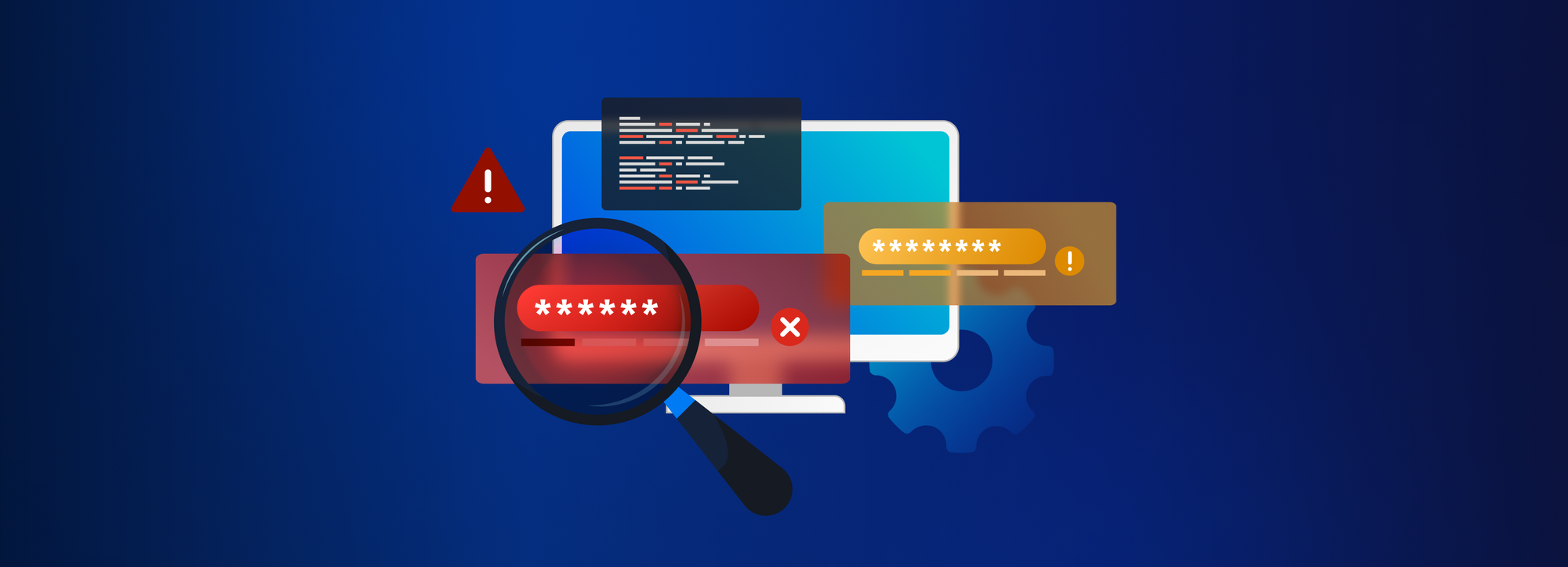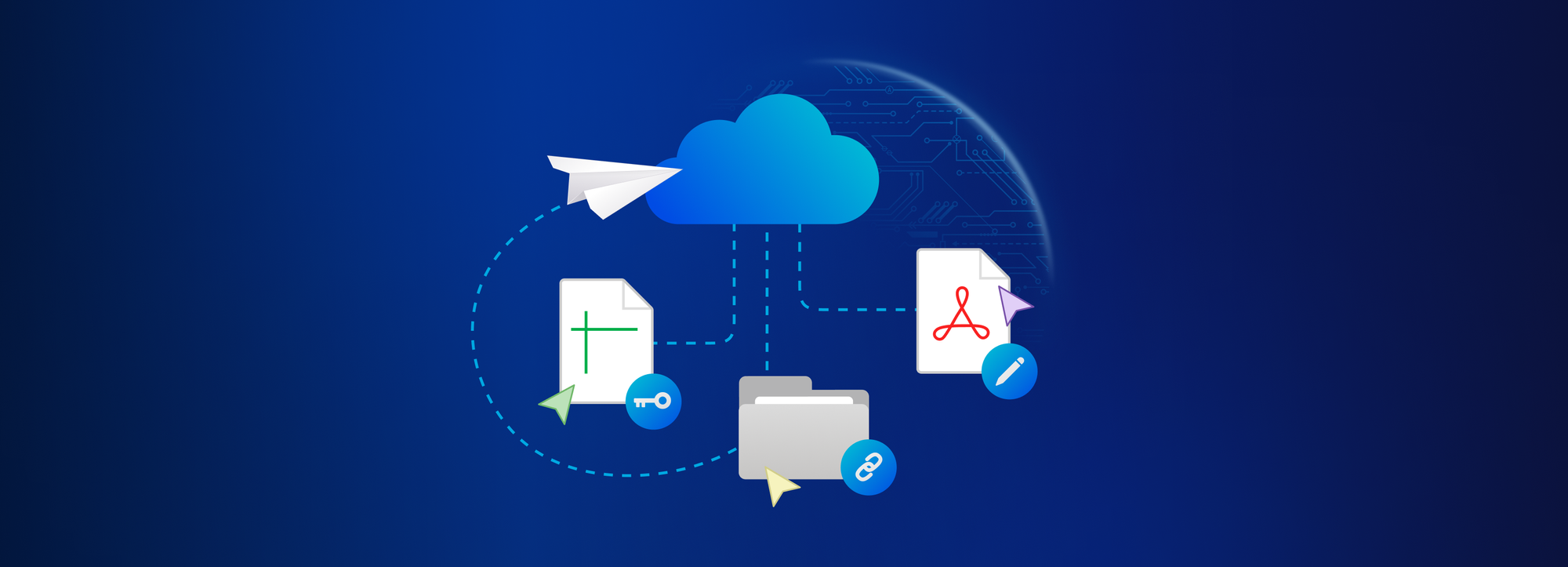Take control over your email attachments with Tresorit for Outlook
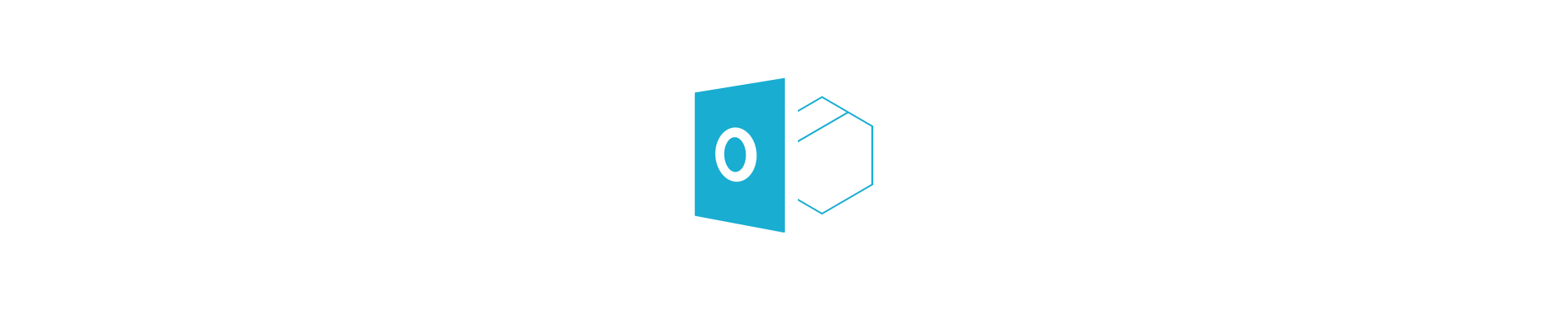
We are happy to introduce Tresorit for Outlook. Our new tool helps you replace unsecure email attachments and keep control over your files without interrupting your workflow.
How often do you attach documents containing sensitive information to your emails? Whether it’s a contract, a financial plan or a medical file, once you hit the Send button, you no longer have control over the files.
Please find attached…
The majority of business communication happens via emails, and multiple things can go wrong with attachments. Here are some scenarios:
Employee mistakes and human error
- Case 1: Wrong email recipients
The HR intern accidentally sends the payroll records including information of the staff to all the contacts on the company’s mailing list. As you imagine, the damage is done, there is no way to get it back or revoke access. - Case 2: Forwarding the attachment
The sales rep sends a personalized price quote to a prospective client who later, accidentally or intentionally, shares it with another company
Cybersecurity risks: hacked email accounts or devices
- Case 3: Email breach
An investor sends out a highly confidential term sheet to a partner. If his or her mailbox gets compromised, the attached file will also be revealed.
Tresorit for Outlook Add-in: secure and easy-to-use
Having more control over file attachments is crucial to data security and privacy.
If you are a Tresorit user, you know that with Tresorit Links, you can share files securely, revoke access, set download limits and password protect your files with encrypted URLs. But, we wanted to make things even more seamless and save you some extra seconds.
Our new Tresorit for Outlook integration saves you the extra step of copy-pasting the URL, so you can send a file securely without leaving Outlook.
All you need to do is to attach a file and the add-in will convert it automatically into an encrypted Tresorit Link. The recipient will be able to download the file securely via the Link, even without having a Tresorit account.
 |
Keep control over your files
|
 |
No need to interrupt your daily workflow
|
You can install Tresorit for Outlook from your Settings menu. Supported Office versions: Office 2010, 2013, 2016.