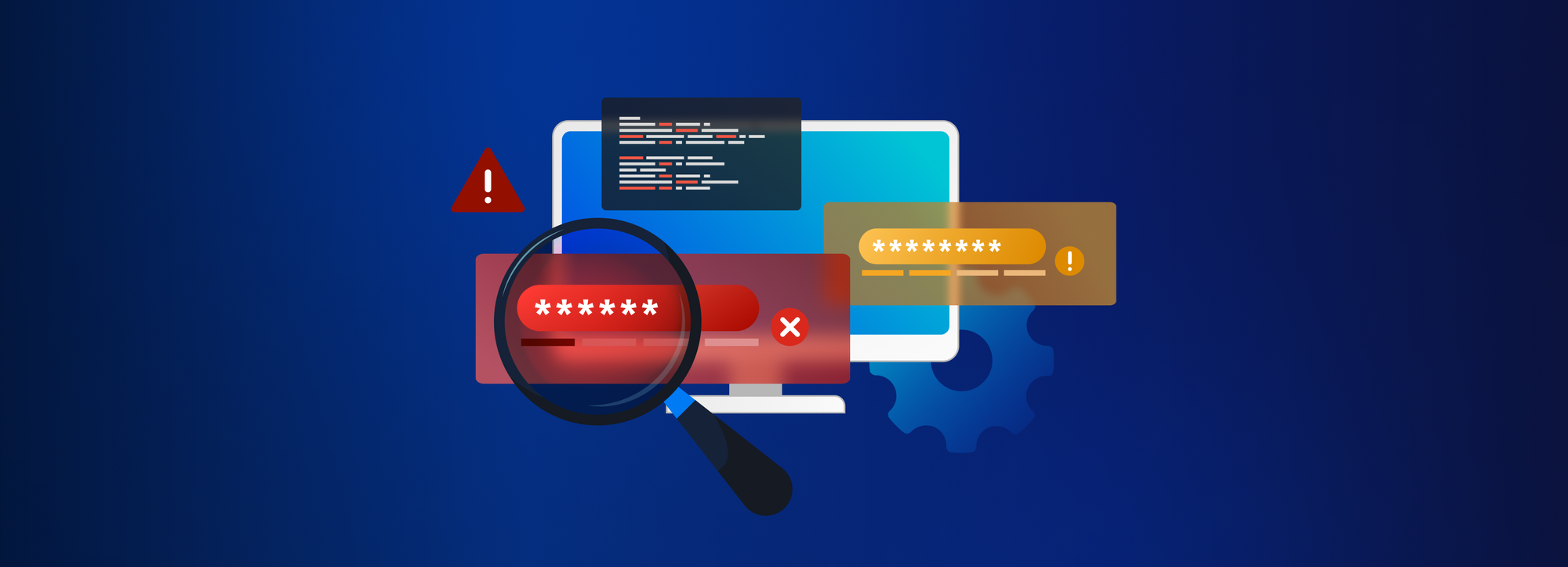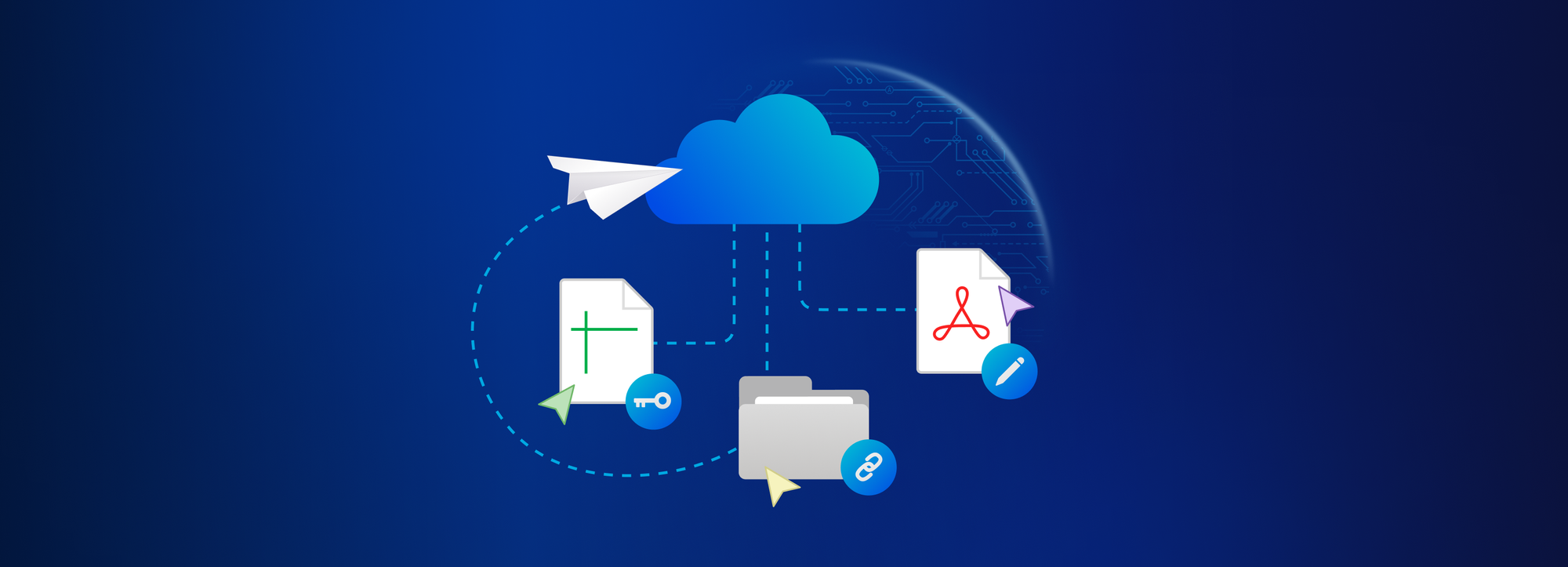5 tips for IT admins to boost data security

Almost every week, there are newer and newer articles about stolen data, lack of IT security, as well as leaked emails and files. It’s every IT admin’s worst nightmare. The solution usually seems to be piling layers on top of layers of systems, regulations, and compliance requirements; however, these can make collaboration difficult for your colleagues.
We gathered a few tips and tricks for reinforcing security and streamlining the process. We’ll show you how you can cut the unnecessary and frustrating parts of policies and regulations and replace them with systems that make sense.
Tip 1: Choose the right tools for managing user groups and access rights
As an IT administrator, you need the right tools in your arsenal when it comes to limiting, authorizing, or customizing the level of access your users have to business data. Especially if you’re handling highly sensitive or confidential files, you probably would like to avoid unauthorized downloads, data leaks, and unwanted file sharing.
The most important step is to create user groups and assign policies to them, limiting access to sensitive data to only those colleagues who need them for their daily tasks. Adding a user to different user groups has to be intuitive, quick and flexible enough to support on- and offboarding, team and access right changes.
These policies can extend to general operations restrictions, such as limiting local synchronization, creating encrypted folders and disabling permanent deletion. This will keep people from accidentally deleting files and downloading them locally, and you also avoid data ending up hidden in users’ own folders that you cannot control.
Tip 2: Control your file sharing operations
It is crucial to take a look at data sharing options and consider how you can prevent any kind of misuse. File sharing is the core of every business – from legal firms sending confidential documents to partners and clients, to a startup developing and researching groundbreaking tech, you and your team are probably sharing files every day.
There are several ways you can control file sharing as an IT admin. For starters, with global policies you can make password protection mandatory for sharing links – that’s useful when your colleagues send confidential files to third parties regularly. You can even set a compulsory expiry date or open limit for links.
Is your team doing research and therefore sharing documents internally? You can take control with a policy that only allows links to be opened with the right email domain.
Tip 3: Know where you store your sensitive documents
Many companies operate under laws that bind them to store confidential data only on servers in a specific location, for example within the EU, or in their own country. As an IT admin, this could be a challenge for you, but we have a solution for such requirements.
Data Residency Options allow you to set a default and mandatory server location for every user group. This way, once you set up the right policies, you can sit back and never worry about location compliance again, as the policy will take care of assigning the right files to the right servers automatically, without any user or admin input.
Tip 4: Add extra layers of security
We know that admins prefer granular options when it comes to IT security setups, so we created policies which can define many aspects of signing in, user verification, and data protection.
If your company only uses Mac or Windows, a simple policy setting can blacklist all other platforms so you’re sure that sign-in attempts from outside your company will be blocked. The same applies to IP addresses, where both white- and blacklisting is available.
With policies, you can also make important security features mandatory, such as 2-step verification or session length. This protects business files in case of someone’s device is lost or stolen.
Tip 5: Consider your integrations
Every business has multiple systems they use daily, and integrating these systems makes day-to-day operations easier. This includes Single Sign-On (SSO) and email systems like Outlook or Gmail. With our policies, you can streamline these as well. With Tresorit, you have options for integrating your existing collaboration platforms with the help of SSO, and replace risky email attachments if your company uses Outlook or Gmail.
In conclusion
As cyberattacks and data leaks become more prevalent in an increasingly digitized world, businesses need to build up the toolbox to make sure their most sensitive files are never compromised. At Tresorit, we believe IT security professionals are in the best place to help businesses address the challenges of data security. Tresorit’s user group and policy options give you the tools for securing your company’s operations and making security effortless.
We’re always going above and beyond, expanding our suite of data security capabilities to give you the ultimate peace of mind. We’re happy to help you achieve the maximum security you strive for.
Contact us today: sales@tresorit.com