Tresorit for businesses
Choose the right Tresorit plan for you
Professional
Ideal for solopreneurs and consultants
$NaN$NaN
/ month
- For 1 user
- 4TB encrypted storage
- 10GB maximum file size
- 10 eSignatures included
- 6 EU Qualified eSignatures included
Key features
- Encrypted file sharing & requests
- Cooperative LinkNEW
- Audit Logs
- Two-Factor Authentication
- Sync Across Devices
- Custom branding
- Version history
Most popular
Business
Ideal for growing teams & businesses
$NaN$NaN
/ user / month
- Starts from 3 users
- From 6TB encrypted storage
- 15GB maximum file size
- 10 eSignatures included
- 6 EU Qualified eSignatures included
Everything in Professional, plus
- Data residency options
- Share file paths
- Microsoft, Google, Okta integrations
- Co-Admin User Role
- Unlimited Policies
- Mark files as editing
- Domain verification
- Folder takeover
- Single Sign-On
Enterprise
Scalable solutions for mid-sized companies
Let's talk
About your custom needs
- Starts from 30 with custom pricing
- Custom storage amount
- 20GB maximum file size
- 10 eSignatures included
- 6 EU Qualified eSignatures included
Everything in business, plus
- Organizational & User Level Data Residency Options
- Custom Domains
- Dynamic Watermarks
- Co-Owner User Role
- Unlimited version history
- All integrations
- Advanced link tracking
- Auto-deletion policy for shared files
- GDPR Custom DPA
- Personalized onboarding
- Dedicated customer success manager
- Immediate phone support
Trusted by 12,000+ organizations worldwide
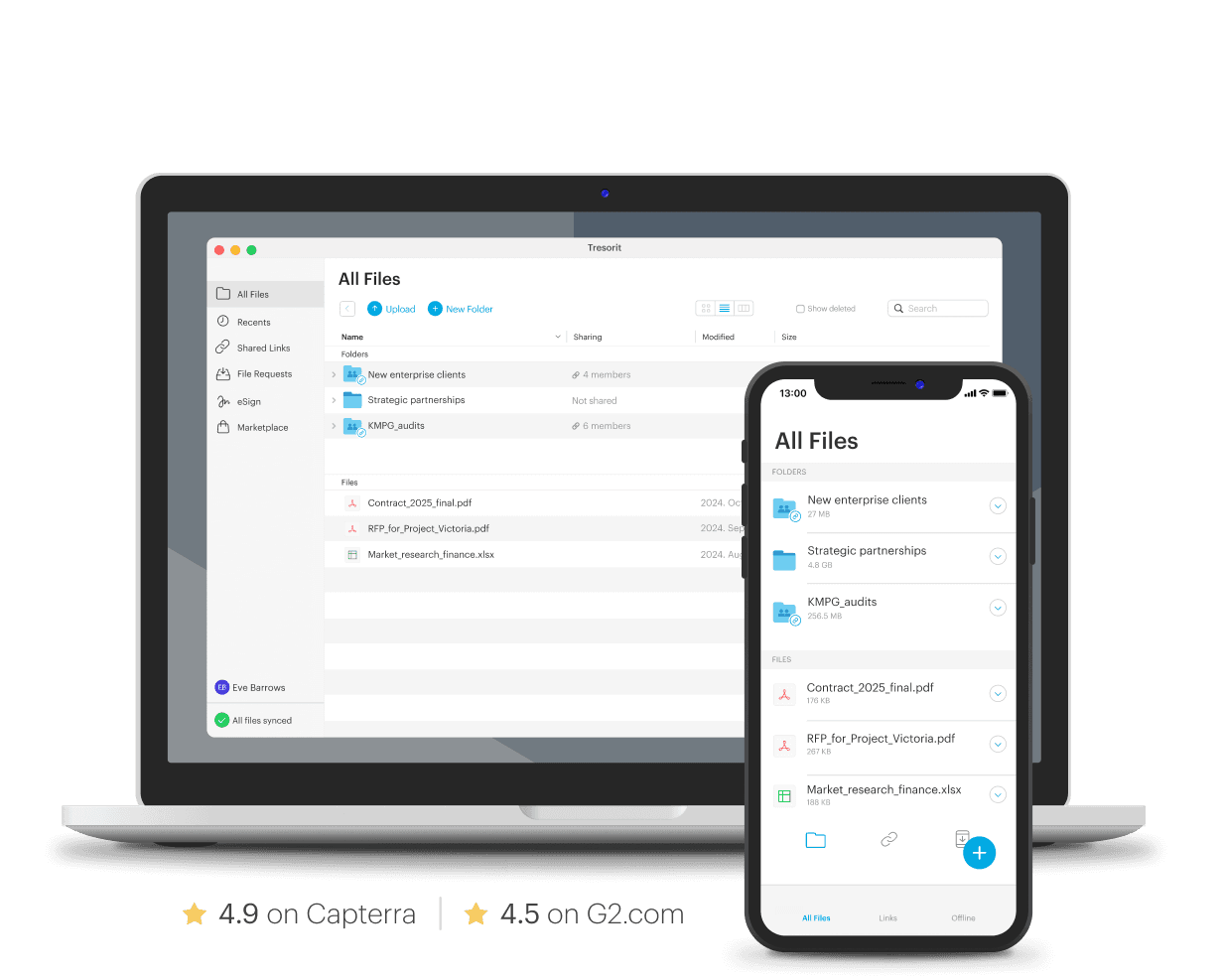
What all plans include
No matter which plan you choose - Tresorit offers you an unbeatable combination of protection and usability. We ensure that your data remains secure and under your control at all times.
- End-to-end encrypted file storage to protect your data from unauthorized access, even when it is stored in the cloud.
- Zero-Knowledge system for maximum privacy and trust ensuring that even Tresorit cannot see your data.
- Two-Factor Authentication (2FA) to provide an extra layer of security against unauthorized access, especially if passwords are compromised.
- Granular Permissions to allow precise control over access rights to files and folders.
- Multi-Platform Support to ensure access to Tresorit offline and online on Windows, macOS, Linux, iOS, Android and via the web.
Looking to use Tresorit for only filesharing?
Do you already have storage but still need to share files securely with end-to-end control? Tresorit completely encrypts all your files, always. For total privacy and compliance no matter who your teams share files with or where.
Do you still have questions?
Let us help. Contact us.
- Yes, of course! You can try any of our plans for free, for 14 days without any limitations.
- We accept payments via credit card and PayPal. You can choose your preferred method during the checkout process.
- For security reasons, payment information is required even during the trial phase. It also facilitates the transition after the trial period, as the payment details do not need to be entered again.
- For a proper decision, you can compare all features. Please use our feature list, which you can download here.
- Subscription owners on paid plans can switch between plans easily.
- Navigate to Billing.
- Under Plan details, click Modify plan.
- Head to Plan type, then click Apply changes.
- Click Compare features to read more about the packages.
- After choosing your new plan, click Upgrade.
- If something doesn't work, you can contact our free support via email or chat.
- You can cancel your subscription and downgrade to Basic any time.
- Head to your Admin Center/Account Portal.
- Navigate to Billing.
- Select Modify plan.
- Click Cancel subscription.
- Before you finish, let us know your reasons for cancelling your plan