Introducing Tresorit’s public sharing feature: encrypted links are here!
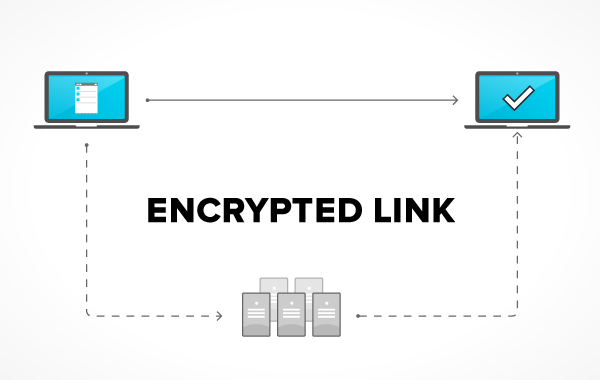
We are tremendously happy to introduce encrypted links! It is not just a new feature, but also a beginning of something great and challenging. Many of you have requested browser access to your Tresorit account – and we take that seriously. We already discussed in detail why creating a web based and secure (and we are talking about true, cryptographic security here) solution is not that easy. Launching encrypted links is the first battle we won and we cannot be happier to continue working on browser access.
Encrypted files and public sharing. How dID WE COMBINE THEM?
Encrypted link is a web based, encrypted file sharing solution, a new Tresorit feature, designed to share pieces of your workflow (documents, pictures, or any other file types) quickly and smoothly by creating a link you can send to anyone.
Encrypted linked files are identical to Tresorit synced files, they have the very same encryption and integrity protection. No security compromise: Tresorit servers cannot access the data encrypted and sent via encrypted link. To protect your data and allow you to share with non-Tresorit users, we set up a decryption environment right in the browser.
What does public means then? You can distribute the URL of the link, and therefore share files with anyone, without downloading Tresorit. A word of caution: in case the URL is exposed, your files can be accessed by those who gain access to the link. Avoid transmitting encrypted links through insecure channels.
If you’d like to learn more, check out our in-depth white paper on how encrypted link operates.
Need to share a folder or are you up for some more active collaboration? For cases like these we still recommend downloading the Tresorit client which is available for Windows, Mac, Android and iOS platforms.
How to creatE and manage encrypted Links?
You can create a link to any of the files you store in your Tresorit. There are two ways to go:
Drag and drop any of your tresored files to your Tresorit client and find your link copied to the clipboard.

Open the Tresorit client. Go over the tresor where your chosen file is stored and click on the share icon. Choose ’shared links’ option and add browse the file you wist to share!
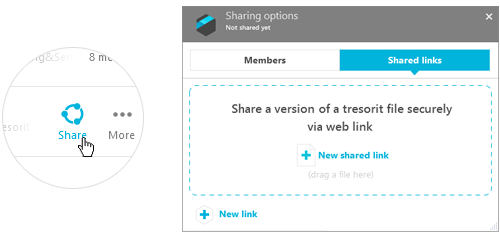
It is easy like that! If you would like to manage your files later on, you will be able to review and revoke the encrypted links under the ’shared links’ option of each of your tresors.
We are rolling out encrypted link the following weeks to our entire userbase – and we also set up a little ‘welcome to 2014 gift’ for all of you which will arrive along this new feature. Stay tuned!
This was it for now, contact us if you have any questions or comments here in the comment field or on one of our social channels.





