Introducing a New File Exchange Experience with Tresorit FileSharing
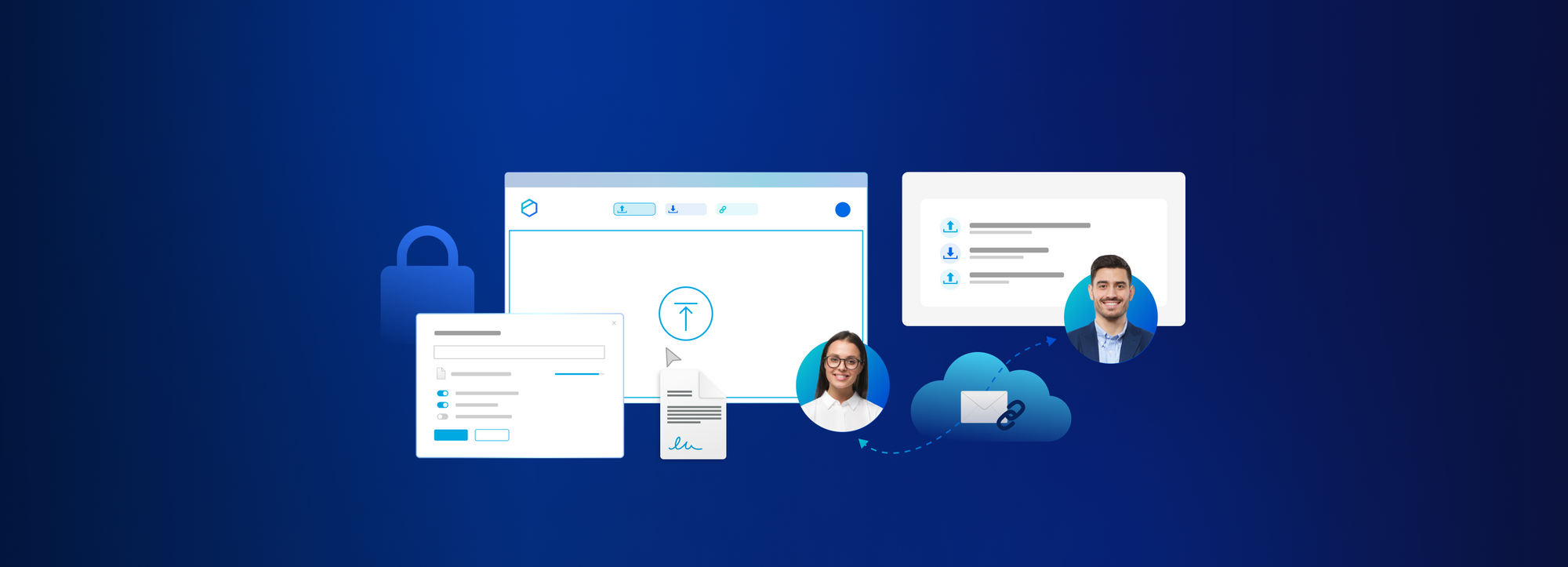
At Tresorit, we are highly attentive to customer needs and feedback, which consistently influence our development process. In response to these needs, we are proud to present our new lightweight, standalone file exchange package: Tresorit FileSharing. This marks just one step in our ongoing product lifecycle, as we continuously strive to improve not only this brand new package, but our entire portfolio as well.
Share Your Files via Secure Links
With Tresorit FileSharing, you can securely share your sensitive files using an end-to-end encrypted method. Simply drop your files into the Tresorit FileSharing solution, and they will be encrypted in the blink of an eye. Afterward, you have the opportunity to adjust basic settings such as the open count limit and link expiry date. Additionally, you can add password protection for added security. Need more control? You can also add watermarks and convert files to PDFs for viewers. Turn on access logs to track platform usage, IP addresses, and approximate locations of open attempts. Tresorit FileSharing can even log page view data. If you prefer, you can disable downloads, preventing recipients from downloading your sensitive shared files. Would you like to be notified when a recipient opens your shared file? No worries – you can set up email notifications for these activities. Once you've configured your settings, simply create your secure link with a single click and share it with your colleagues or external partners. That's all it takes!
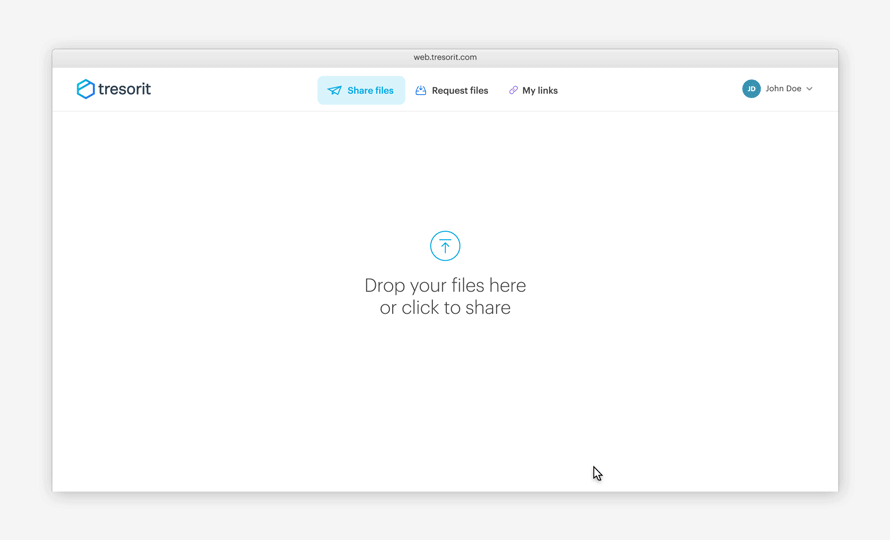
Easily Send Encrypted Email Attachments
If you want to secure your sensitive email content and attachments, simply click the Email Encryption button in the top left corner before sending your email (you can also enable encryption before composing the email). Rest assured, both the email content and attachments will be end-to-end encrypted and stored securely on Tresorit servers. Only the recipients of the email will have access to its contents, so forwarded emails cannot be accessed by others. Once an encryption rule (external recipient, email attachment) is set up by the administrator, encryption will happen automatically without the need to click the magic button.
Our new file exchange solution, Tresorit FileSharing, offers a lightweight standalone package for sharing sensitive files via links or emails. You can share your sensitive files without compromising on end-to-end encryption, high control, and ease of use.






